

Volume:6, Issue: 1
May. 1, 2014


May. 1, 2014
KEY WORDS: education, foreign language teaching, media technologies, networking, classroom instruction, distance learning, cloud computing, Google docs, ooVoo.
ABSTRACT: The paper shares practical experience of more efficient classroom instruction and online foreign language education by introducing available high-tech cloud computing services, such as Google Docs and ooVoo, which enable active and collaborative team work within text and multimedia based environment.
Over the past few years information technologies have significantly enhanced their potential with the advent of cloud computing services which enable global net users to connect to sophisticated telecommunication systems via a web browser of any computer compatible device (smart phone, laptop, tablet PC, etc.) without the need to install additional software applications. Essential advantages of cloud services include their availability (which often means free of charge), universality (multi-platform functionality), a user-friendly and intuitive interface.
At present, I cannot imagine my practical work of a foreign (English) language instructor both at college and high school without such teaching tools as Google Documents or ooVoo. They have significantly increased effectiveness of both classroom and online activities in oral and written English language practice though the teaching potential of such cloud services is not limited by the area of instruction, students’ educational level or age.
Google Documents, or Google Docs, is an open online service, similar in its functionality to Microsoft Office or Apache OpenOffice applications designed to work with electronic documents including texts, spreadsheets, multimedia presentations, databases, etc. In addition, Google users are offered a relatively large free storage space on a virtual disc. As Google Docs is a web-based service, the user needs only a web-browser to run it without the necessity to install any additional software on a local computer. It means that all the functions of the cloud service (including data input, output, storage, editing, exchange, etc.) are available when using any desktop or mobile computer gadget (irrespective of the operational environment – be it Windows, Mac OS, Linux, Android or others) connected to the worldwide web. Along with the basic functional characteristics of office applications, Google Docs also features an important advantage – it enables online teamwork on one document. In other words, several users located either close or far from each other may work simultaneously on the same active document, and each participant is able to see how others are editing it. The owner, or the person who has created a document and invited others to join in, may act as an administrator and assign certain user rights or roles to each participant (e.g., the rights of a reader, editor, and owner). Moreover, Google Documents (text documents, spreadsheets, etc.) may be exported to other formats available for viewing and editing in other office applications. All these features make it possible for me as a teacher to involve a group of students into an active simultaneous work on some text document, which will result in a more efficient practice and development of reading, vocabulary, grammar, and writing skills.
Picture 1 presents an illustration of an active document worked on by a group of users (students). There are three functional areas: 1) control bar (similar to that of an average text editor), 2) active text window, and 3) additional chat box.
Pic. 1: Simultaneous group activity to practice grammar in Google Docs
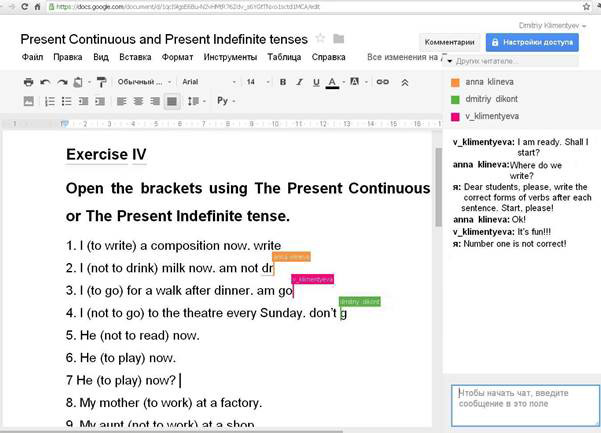
The document in picture 1 is currently available for editing by the teacher and three students. Each of them is simultaneously doing a language exercise. The teacher watches what the students are doing. Working on the task, the students may communicate with one another and the teacher in the chat box while the teacher may comment on the students’ actions. Presumably, the optimum number of active document users should not exceed five students. I mean “active”, as there may be more participants who can be just watching or reading. If there are more participants, the teacher should administer the process by selecting only several students to be involved in simultaneous typing.
Picture 1 illustrates just one example of using Google Docs in foreign language instruction. The range of activities may be really wide – from multiple- choice questions to various types of written essays. The tasks may be done either in turn or simultaneously by a group of students. The latter needs a special preparation by a teacher who arranges the text in a way to enable parallel work. For example, I may assign the students to each particular task or just highlight the text using different colors (each color corresponds to a certain student). The active document may also contain snapshots from different textbooks, links to other relevant websites (students may go to the links when I ask them), interactive online presentations (such as Prezi), animated applications, and video sequences.
Google services are widely used in many countries (Green 2012, Yang 2010) including Russia (Khutorskoy 2010, Vasilyuk 2012, Ivanov 2011) to increase effectiveness of education and research in schools and colleges. Chi Cheung Ruby Yang, a Teaching Fellow at the Hong Kong Institute of Education, emphasizes the fact that Google Docs technology can be applied to facilitate collaborative writing in a second language classroom without being restricted by time and space, which leads to stronger motivation and develops students’ higher-order thinking skills such as evaluating and commenting on peers’ written work [Yang 2010].
In fact, implementation of cloud services turns an average school or college classroom, which does not even have a multimedia projector or interactive whiteboard, into a modern high-tech laboratory if the teacher and each student has some personal computing device (laptop, netbook, tablet PC, etc.) connected to the world-wide web. In this case there is no need to use a printed textbook (its electronic version is displayed on personal screens), interactive whiteboard or wide screen to project information.
This approach demonstrates suitability and validity of using network technologies not only in distance education but also in a regular classroom work. Answering the question often asked by my colleagues – why use computers if the teacher is present in the same room, and may communicate with the students on a face-to-face basis. The explanation can be clearly found if we look at a class of written composition. Creating an essay, composition or other types of written assignments has traditionally been an individual tak. The teacher would give a task, and the students would take time in class or at home to write texts which would be later submitted to the teacher. The latter would mostly be the only reader (just one or two samples would be read aloud in class), and only the author of the essay would sometimes (if at all) have a look at the correction of mistakes. The same assignment written in Google Docs has dramatically changed the whole attitude. I may suggest that students write their input either in one active document or in separate windows. In both cases, I can monitor the students’ progress online, offer tips and comments to each of them during the process of their work on the task. Upon completion, I often ask them to conduct peer reviews and assess one another’s input (here again I may help and guide them during this phase). Each student is welcome to read any input including our corrections and comments. I may also carry out a detailed analysis of one or two essays in class with all the students being actively involved in the assessment discussion (without the need to make personal photocopies).
Nate Green, a US educator, points out that “Google Docs has made teachers more effective at teaching writing” [Green 2012]. Among the advantages of this service he emphasizes the following aspects:
- Enhanced opportunities for collaboration which is crucial for the 21st century student.
- Available teacher’s support when students are steered in the right direction during the process of writing (note that such help and assessment is online rather than offline), which improves the quality of students’ written input.
- Convenient possibility for students to exchange instant messages and reply to the teacher’s comments in the side bar – all this turns the lesson of written composition into a lively educational discussion.
- Availability of peer-to-peer review and editing, which is hard to overestimate in terms of educational effectiveness and development of students’ vital analytical and communicative skills.
Simultaneous active learning involvement of each student within the study group supported by Google Docs is not limited to written compositions. A huge potential of joint network collaboration in the process of editing one document may be realized in teaching reading, listening comprehension, vocabulary and grammar practice, problem-based discussions and role-plays. Most of the above activities are feasible in the distant (remote) mode. To achieve this, I combine Google Docs and a videoconferencing service known as ooVoo. This increasingly popular application makes it possible to hold free-of-charge videoconferences of up to 12 participants. ooVoo is similar to Skype. The latter, however, limits a free-of-charge videoconference only to two users.
In my case, distant team collaboration is carried out by running two parallel services (Google Docs, ooVoo) in one shared window, as shown in Picture 2.
Pic. 2: Google Docs and ooVoo services run simultaneously to realize elements of distant learning
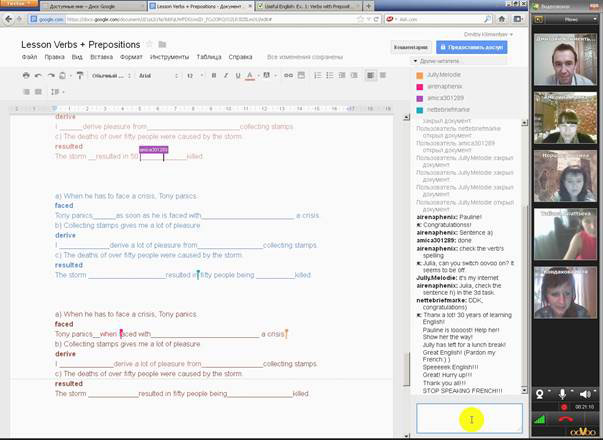
The quality of audio and video signals during our online classes is constantly improving. At present, such classes are held in a comfortable for both - students and teacher - environment. Sometimes we even forget that we are not physically present in the same classroom. Moreover, each of us develops new and extremely important network collaboration skills which are often required for various webinars. Such skills include abilities, knowledge and expertise of distant communication, discourse management, negotiation, brainstorming, problem-solving strategies, and information management (when various types of information are exchanged in various formats – audio and video conferencing, text chats, multimedia presentation, etc).
In addition, I conduct classes of IT in education for undergraduate and graduate students majoring in foreign language teaching. My students learn to become distant (online) tutors and hold their own online classes for small groups by making use of cloud services. Thus, they are obtaining “a powerful tool of student-teacher collaboration in education and research” [Ivanov 2011: 191] and a new format of self-learning which will certainly prove useful in our students’ further education, professional activity, and social interaction [Vasilyuk 2012].
In conclusion, several years of my practical experience of using available cloud services in education make it possible to state that this direction is fruitful and promising as the present-day teacher is now equipped with a powerful and independent tool to create the most favorable, efficient and student-centered teaching environment which is not restricted by institutional budget or administrative problems.
Due to this approach, the contemporary teaching methodology has started to carry out the idea proclaimed by Maurice De Hond, a Dutch educator and IT expert, that “a child starting school today has to be prepared for the world of 2030 and after”, so we should not be doing it by applying technologies of the past [Chaey 2013].
References

Home | Copyright © 2025, Russian-American Education Forum